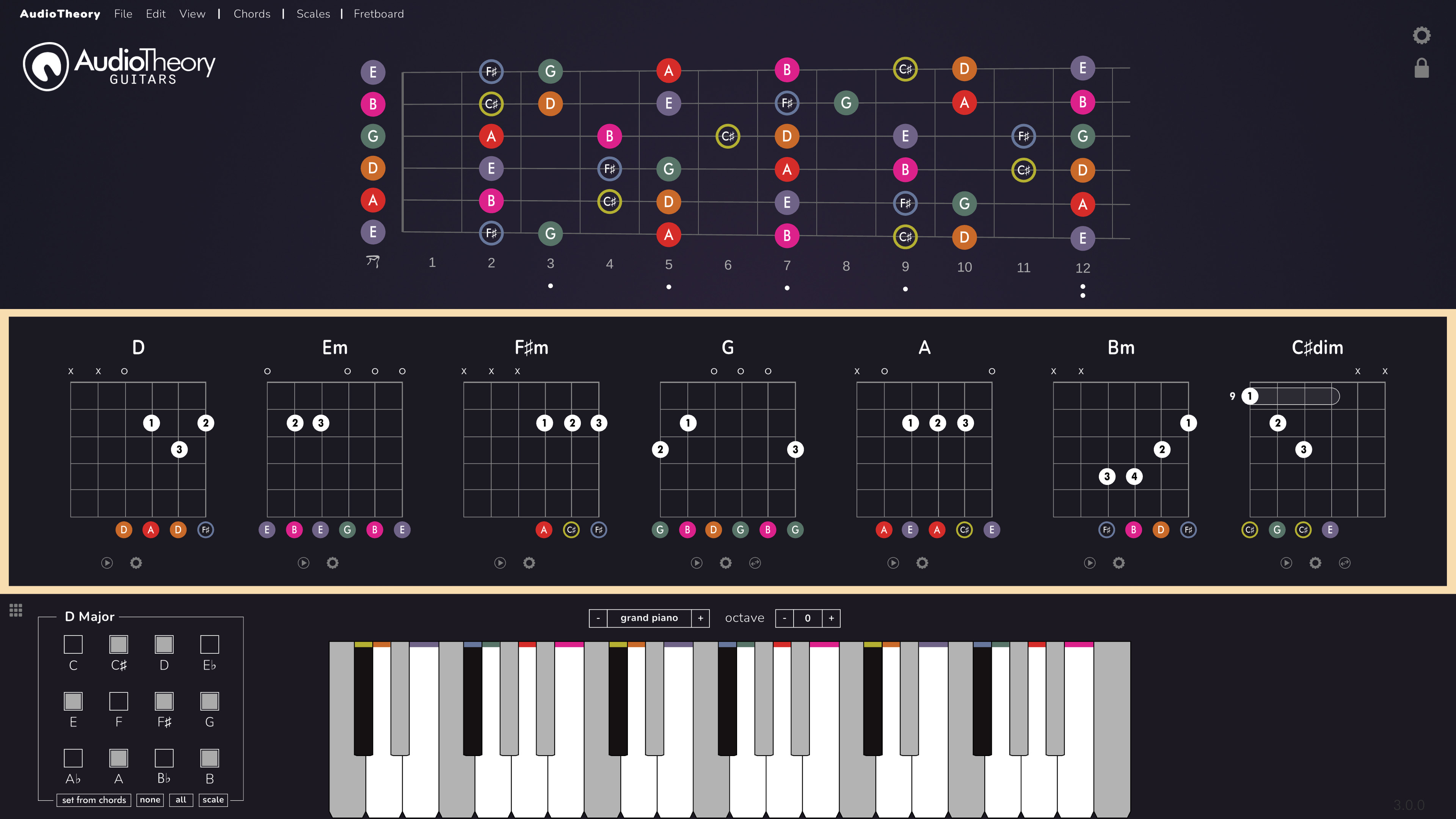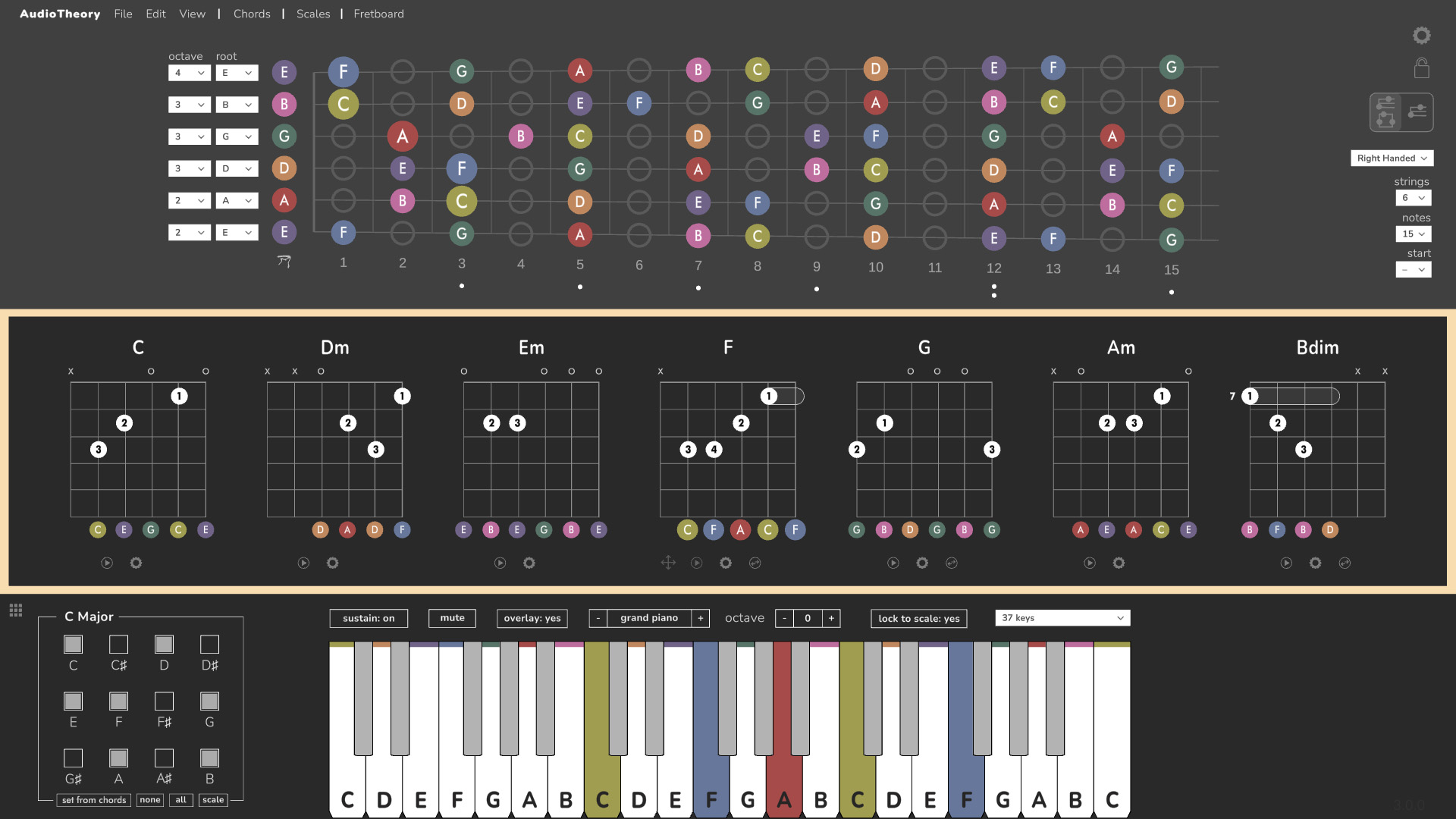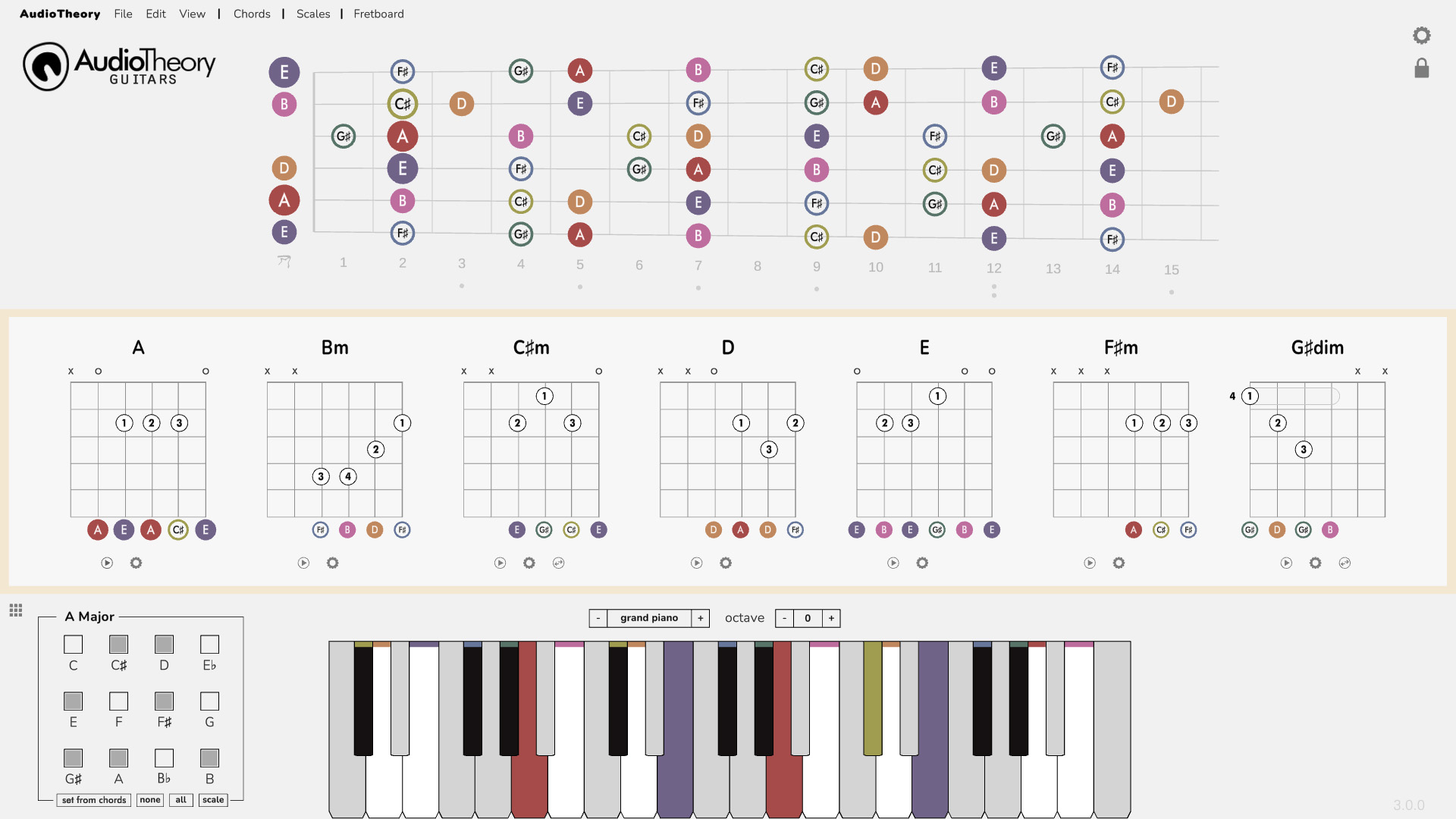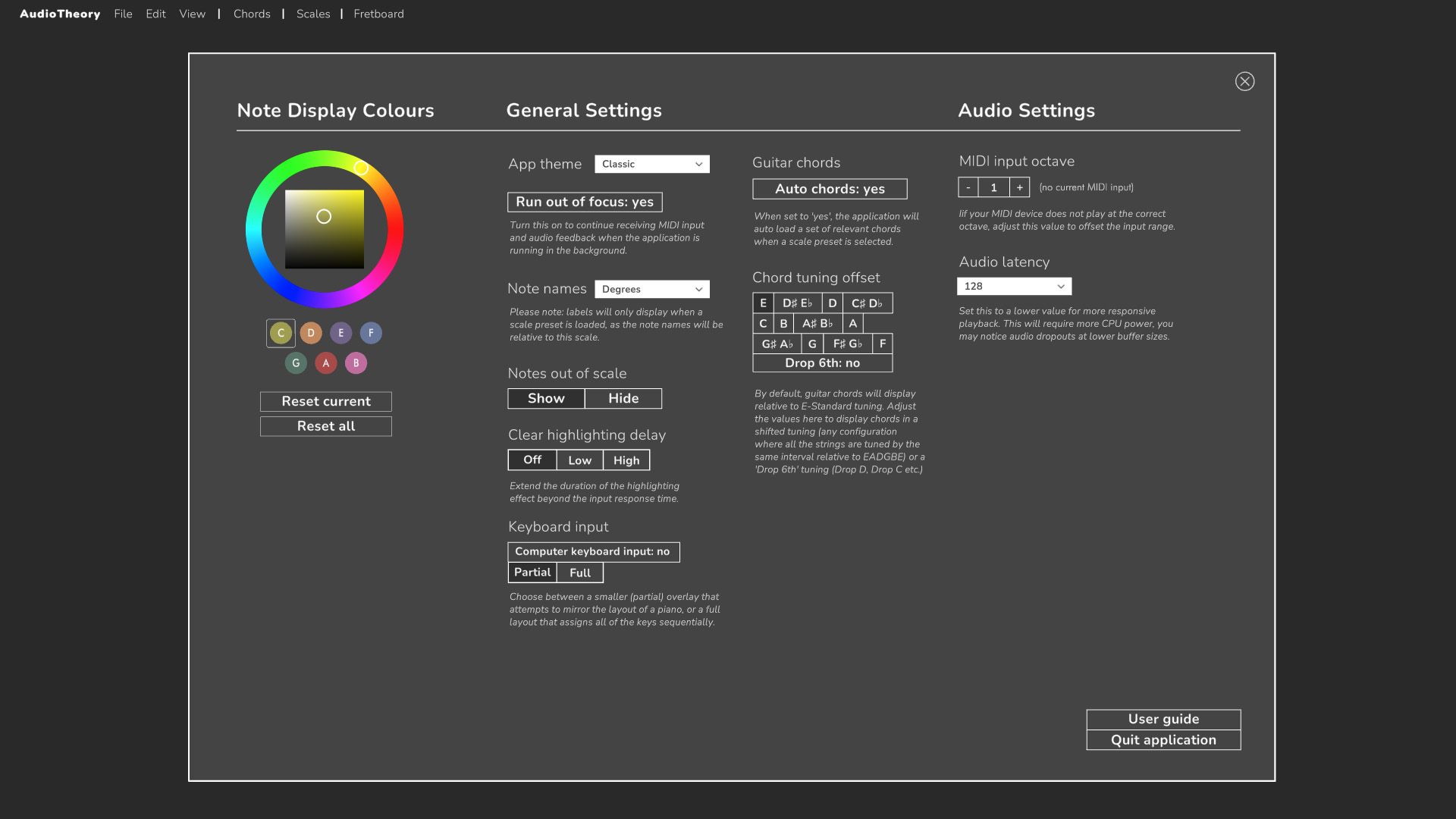AudioTheory Guitars 3.0.0 is here. This is the largest update for the application yet, and it adds in many new features, including support for 7 string guitars and beyond.
Introducing the Fretboard Builder
The fretboard component of AudioTheory Guitars has been rebuilt from the ground up, allowing for many new types of customisations that were not previously possibly within the app. It's now possible to set the number of strings, the number of notes and the start fret, as well as the per-string start note and octave. So if you have a seven string guitar tuned to open C, you can easily configure the diagram to match. Even if you're sticking to E standard, the new options to configure the size and display still open up a lot of new possibilities.
Locked & Unlocked mode
Supporting these new customisations has required a large rethink of how the user interface works, and the goal has been to make it less cluttered whilst also adding in more options. The solution is a new padlock icon found in the top right hand corner of the screen. This toggles the application between an unlocked 'edit' mode and a locked 'view' mode where the display configuration options are hidden.
This also replaces 'minimalist' mode, bass mode and the fullscreen fretboard, effectively by consolidating these options into a set of configuration settings that can be used to achieve these old view modes, as well as many more. Further to this, the piano settings have been moved into the new format and a couple of components from the options popup (fretboard size, left handed mode) have been moved onto the main display. The overall result is that 'unlocked' mode provides the full set of display settings overlaid directly onto the main view, and locked mode allows for them to be hidden at the press of a button.
New menu bar
There's a new menu bar in the top left of the window. The chord and scales libraries have been moved here and the dropdowns also provide quick access to save/ load presets and toggle fullscreen mode, amongst other features.
Light theme
A brand new look is here in the form of the light theme. AudioTheory Guitars already has a couple of selectable backgrounds, but this is the first true alternative theme, as almost every colour within the application is changed. This mode is perfect if you want to print out a physical copy of your diagrams.
Colour wheel
The options screen has been rebuilt as a larger popup. It now includes a colour wheel so you can quickly change the per-note colours. This builds upon the custom colour functionality introduced in AudioTheory Guitars 2.4.0, and the colours can still be modified directly in the .ini file if you'd prefer, but now you can easily update the colours at runtime using the new selector.
And the rest..
The following changes and bug fixes have also made their way into this update:
- Chords are now evenly spaced across the screen regardless of the application window width
- The loaded preset name is now an input field that can be edited directly
- Fixed Do: Option to set Si or Ti as the 7th note in the scale
- Movable Do: bugs fixed and new option to set minor scale as 'La-based' or 'Do-based'
- The 'clear highlighting' delay time for the 'high' setting has been increased from 1 second to 2 seconds
- Fixed some issues with the sustain feature and some issues specific to using the mouse to play notes and chords. You can now play notes on the keyboard by dragging the mouse, as was previously possible on the fretboard.
- You can now click on the scale name in the bottom left to swap between the major and relative minor scales
- Pentatonic scales now just load the major scale chords. Chords no longer auto load when swapping between the major scale and pentatonic with the same root.
- 'Interval' label corrected to 'Degrees'
- The 'Set from chords' button now correctly distinguishes between major and relative minor scales
One final thing, the binary name has now changed. Originally just titled 'Guitars.exe' it makes more sense to now present it as 'AudioTheory Guitars.exe' for consistency with the other AudioTheory applications. This is why you'll now get a prompt when launching the app in Steam, the selector is essentially just in place to ensure the old version can still be launched through the client.