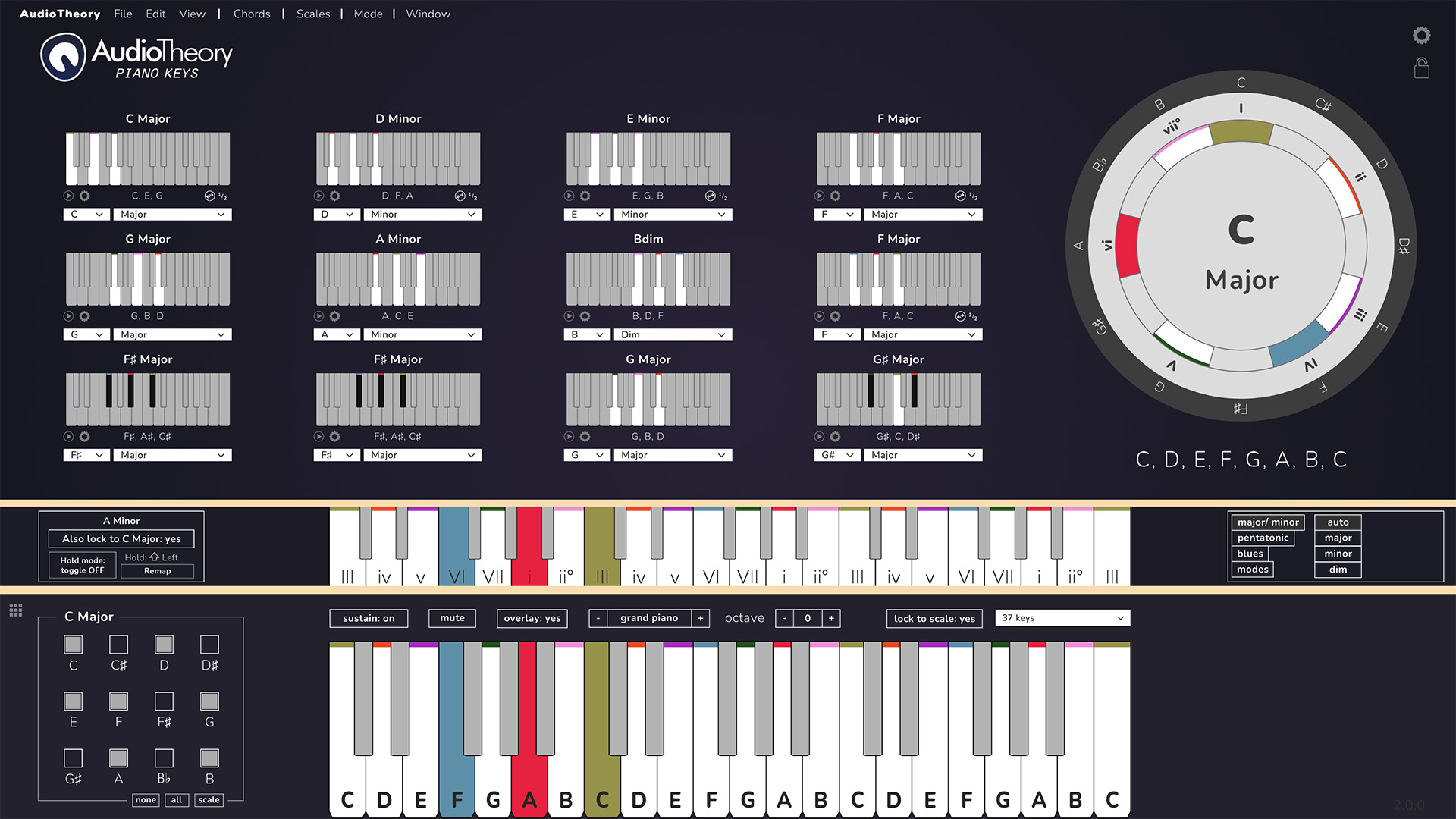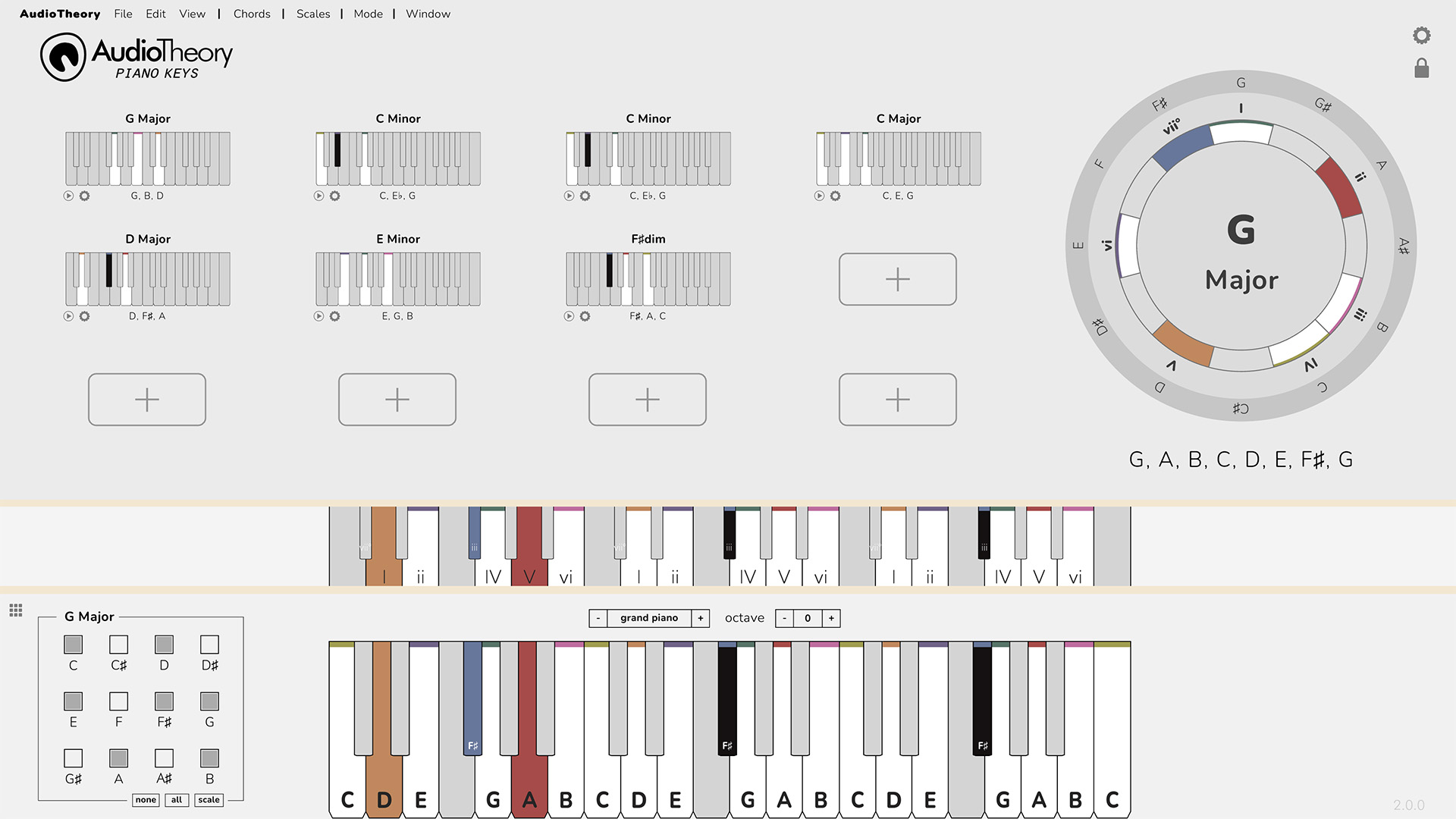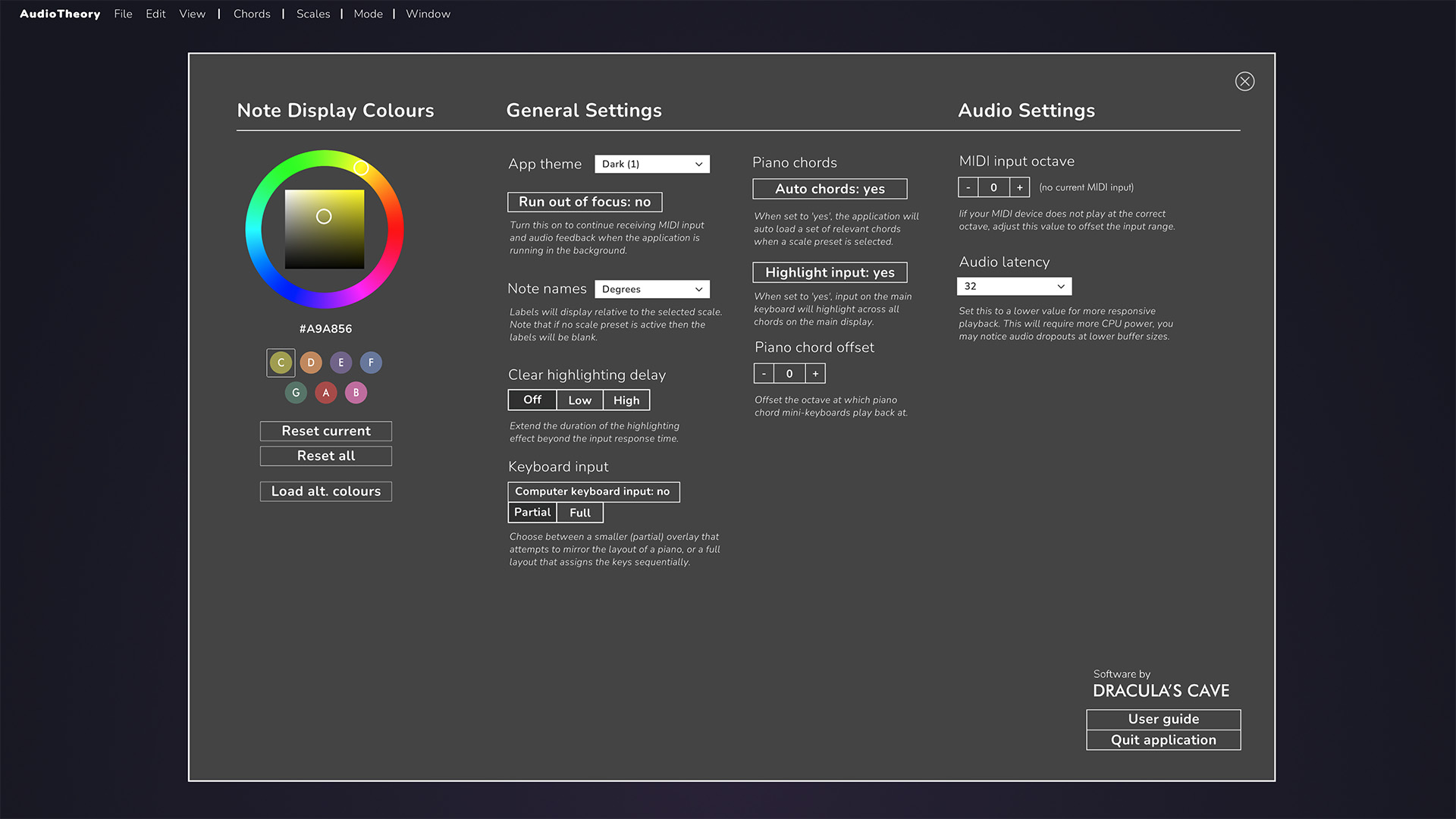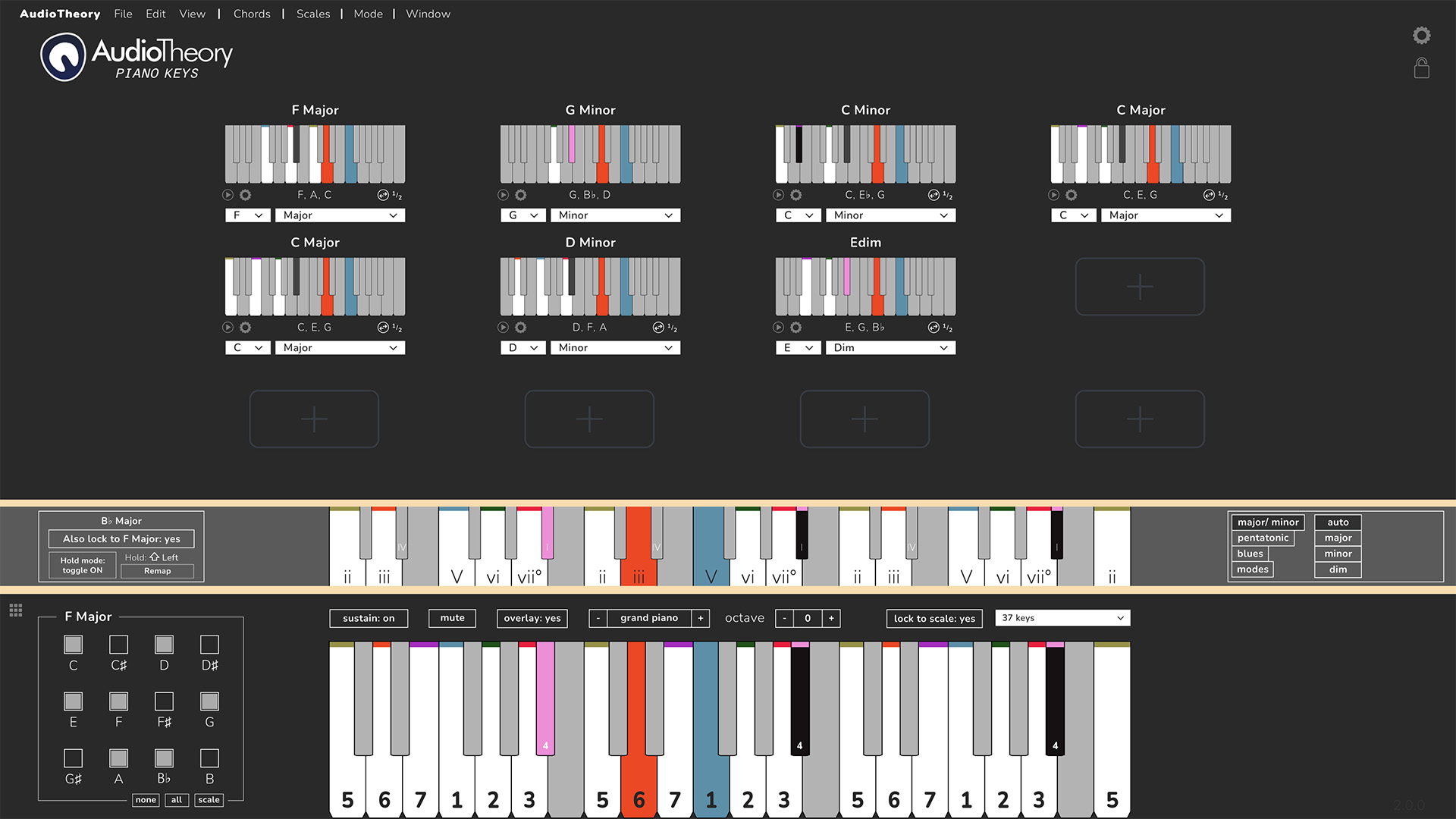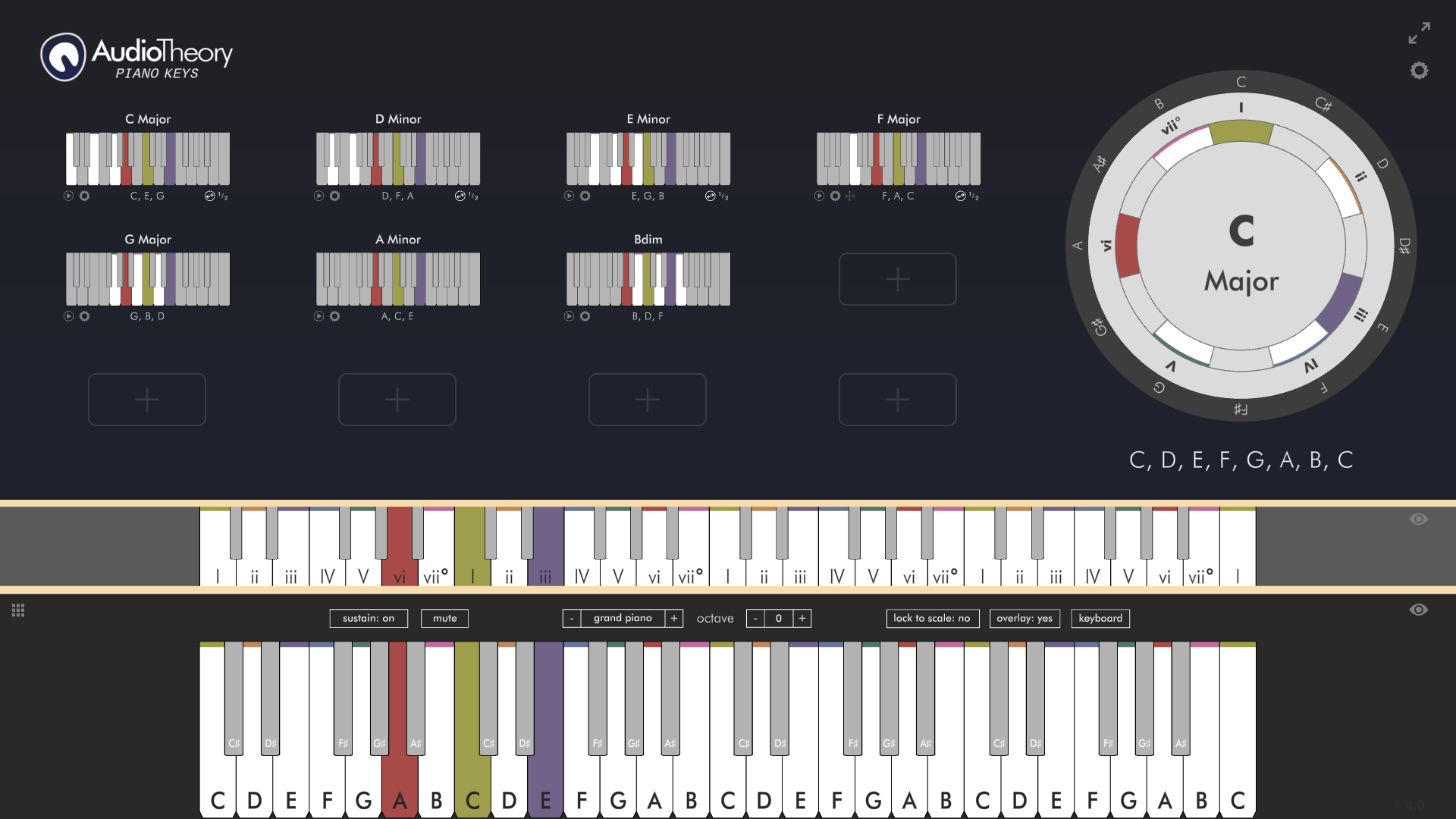AudioTheory Piano Keys verision 2.0.0 adds in many new features and improvements including faster tools for swapping chords, a new light theme, and a colour wheel for selecting the application colours.
Quick Select Chord Types
Previously, loading a new chord required finding and selecting it within the chord library. It's still possible to do this, but now there's also a dropdown that you can use to swap chord type much quicker. If you already know what cord you're after – this is a simpler and faster way to load it.
Locked & Unlocked mode
Initially designed to solve some UI challenges specific to
AudioTheory Guitars, adding the same features here then became an obvious next step.
The application can now be toggled between an unlocked 'edit' mode and a locked 'view' mode the padlock icon in the top right. As well as the dropdown for selecting the chord type, numerous existing features have been moved into the 'edit' view, and you can now easily show or hide these as required.
New menu bar
To support the changes above, a new menu bar has been added and numerous options now live here. It's where you can now find the chord and scales libraries, as well as ear training mode.
Light theme
A brand-new look is here in the form of the light theme. This mode is perfect if you want to print out a physical copy of your diagrams.
Colour wheel
The options screen has been rebuilt as a larger popup. It now includes a colour wheel so you can quickly change the per-note colours. This builds upon the custom colour functionality introduced in AudioTheory Piano Keys 1.5.0, and the colours can still be modified directly in the .ini file if you'd prefer, but now you can easily update the colours at runtime using the new selector. There's also the option to set a colour by hex value, and a set of alternate colours (the ones seen in some of the screenshots) that can be loaded at the press of a button.
Relative note display updates
A few changes have been made to improve how the application handles relative note name formats (Degrees, Roman numerals and movable do). These now display relative to the last selected scale, rather than the current scale. This has the effect of allowing you to subtract notes from the scale and still see the relative intervals for what's left. E.g. if you were to start out with C major you could then remove D, F, A and B to be left with C, E and G, which would be labelled as 1, 3 and 5 respectively. To further support this, auto scale matching now only checks the current scale set group, as well as and the regular major and minor scales. This prevents accidentally swapping to the pentatonic scale of another key (e.g. G A B D E can be viewed as a subsection of C major, and won't automatically swap to G major pentatonic in this situation).
And the rest...
There's a whole load of bug fixes and other things that have made it into this update too:
- Revised application colours and fonts for a modern new look
- Real-Time Scale Highlighting now only updates when the pressed note is enabled in the note selector (i.e. it doesn't update if the key you're pressing is greyed out)
- The settings now include an option to offset the octave at which piano chords are played at/ highlighted
- The settings now include an option to turn off input highlighting across the piano chord set in the main application view
- The note selector now highlights any note added in using the colour it will display as
- The loaded preset name is now an input field that can be edited directly
- Fixed Do: Option to set Si or Ti as the 7th note in the scale
- Movable Do: bugs fixed and new option to set minor scale as 'La-based' or 'Do-based'
- The 'clear highlighting' delay time for the 'high' setting has been increased from 1 second to 2 seconds
- You can now click on the scale name in the bottom left to swap between the major and relative minor scales
- 'Interval' label corrected to 'Degrees'
- Splash screen has been removed
- Mode labels now correctly update to major or minor
- Engine upgrade
- Miscellaneous performance enhancements
- Chords now correctly auto load when swapping between major scales
- Scale name label is now in sync with sharp/ flat display
- Bug fixes for piano training modes
- Fixed an issue with the audio latency value not displaying correctly on MacOS
- Fixed an issue where piano chords would not play back at the correct octave when certain keyboard sizes were used
- Hotkeys can no longer be pressed when an input field is active
- Black key highlighting is now consistent between mini-keyboards and the main keyboard
All updates are free for owners of AudioTheory Piano Keys. If you purchased directly then you can download the latest version from your Gumroad account.
For Steam users, new updates can be downloaded through the Steam client.
For new customers, you will be purchasing and downloading the latest version.