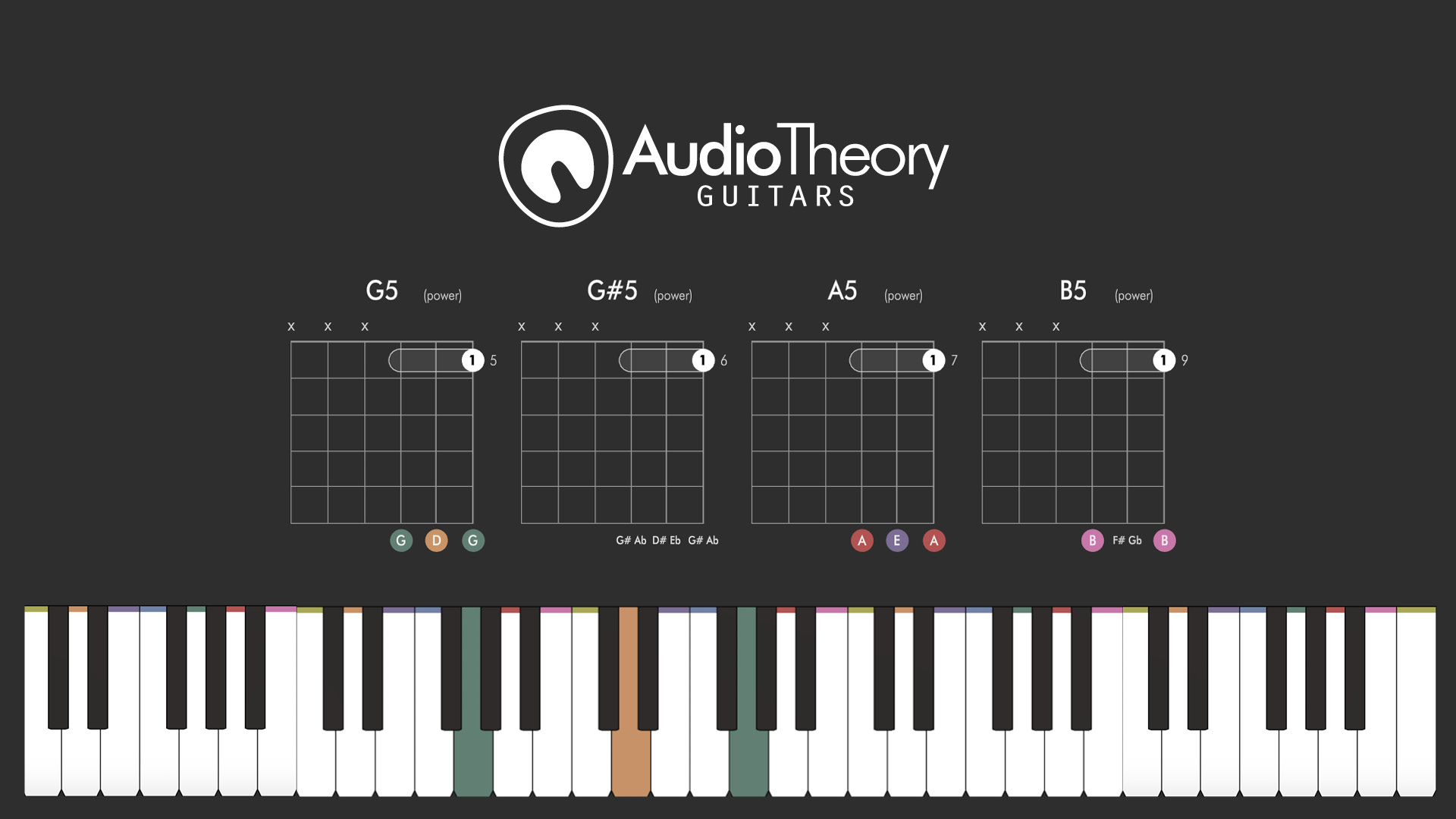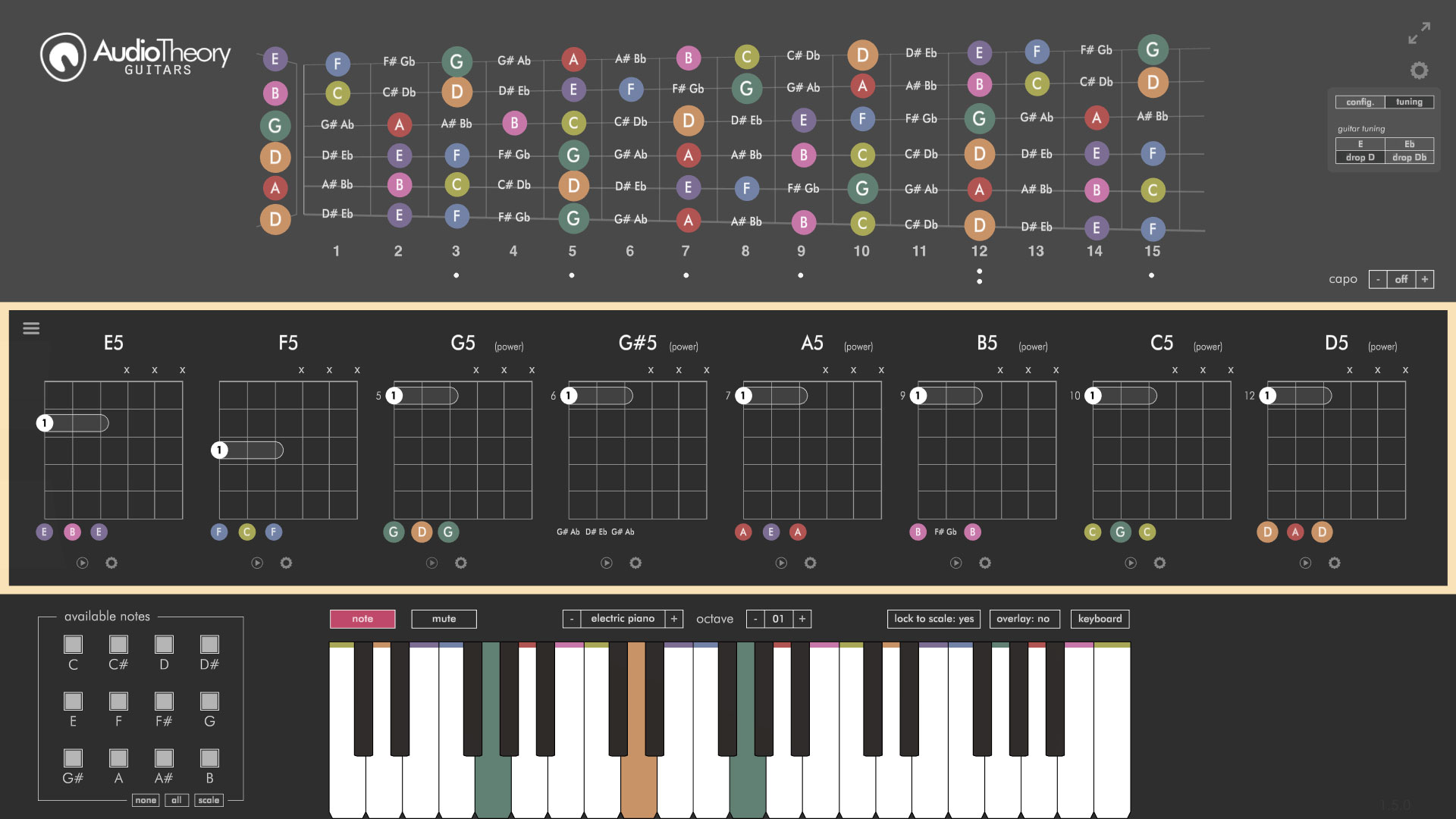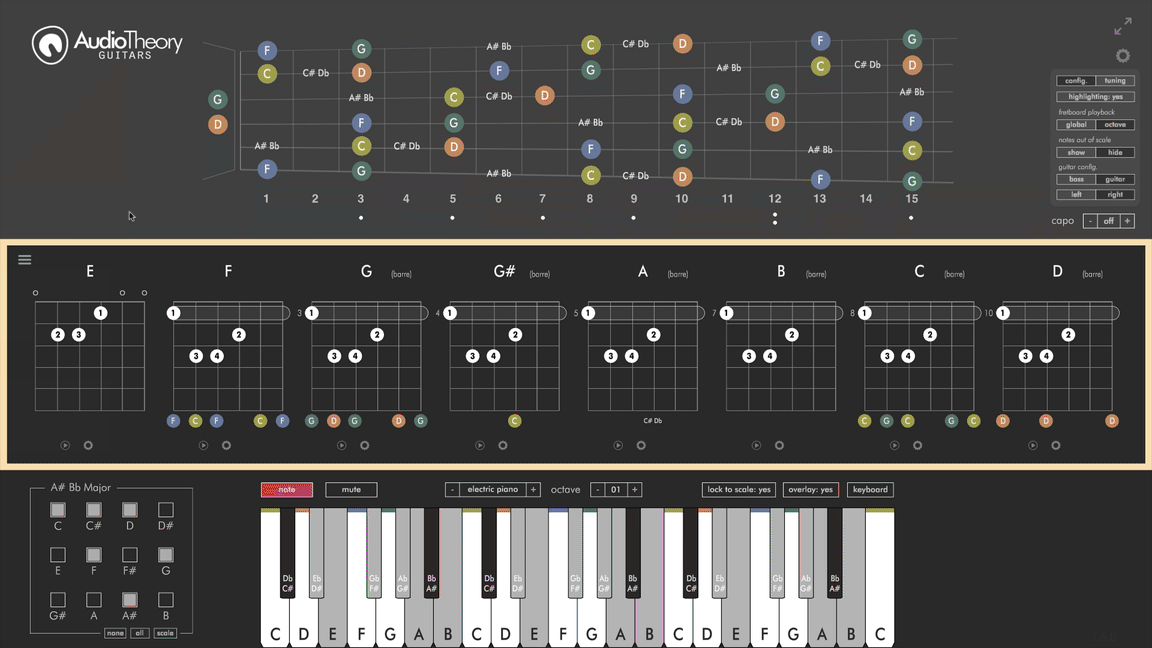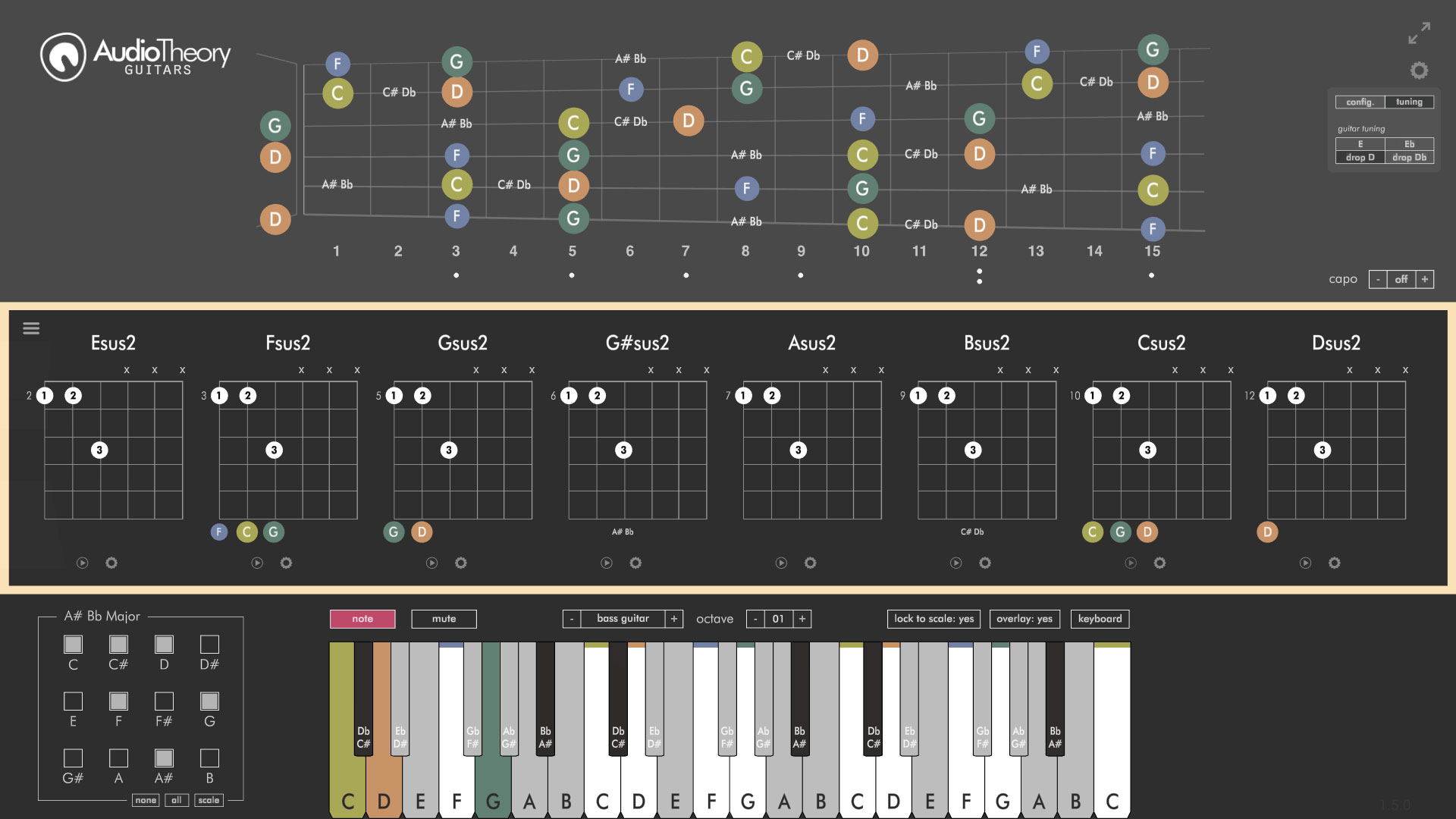AudioTheory Guitars version 1.5.0 includes two new features for the price of one. Well, technically two for the price of zero! This update adds octave-specific note highlighting and support for Drop D (plus Drop Db) tuning.
Both of these are accessed from the options menu, which is toggled using the cog in the top right of the screen. As the number of available settings has expanded these have now been split into two tabs – fretboard playback lives in the 'config.' tab whilst the tunings are located in their own 'tuning' tab.
Drop D
When using a Drop D tuning the rest of the application adjusts to ensure your diagrams and chords are Drop D appropriate. The full list of related changes are as follows:
Open Chords – The open chords have been reviewed for playability and modified where required to use Drop D appropriate variations. Some of the E and G variants are still a little awkward, unfortunately there's no way around this.
Power Chords – Probably the biggest appeal of the tuning, these are now a set of the easy-to-play power chords where you barre the top three strings.
Barre Chords – These have been replaced with a more-suitable set of sus2 chords
All updates are free for owners of AudioTheory Guitars. If you purchased directly then you can download the latest version from your Gumroad account.
For Steam users, new updates can be downloaded through the Steam client.
For new customers, you will be purchasing and downloading the latest version.