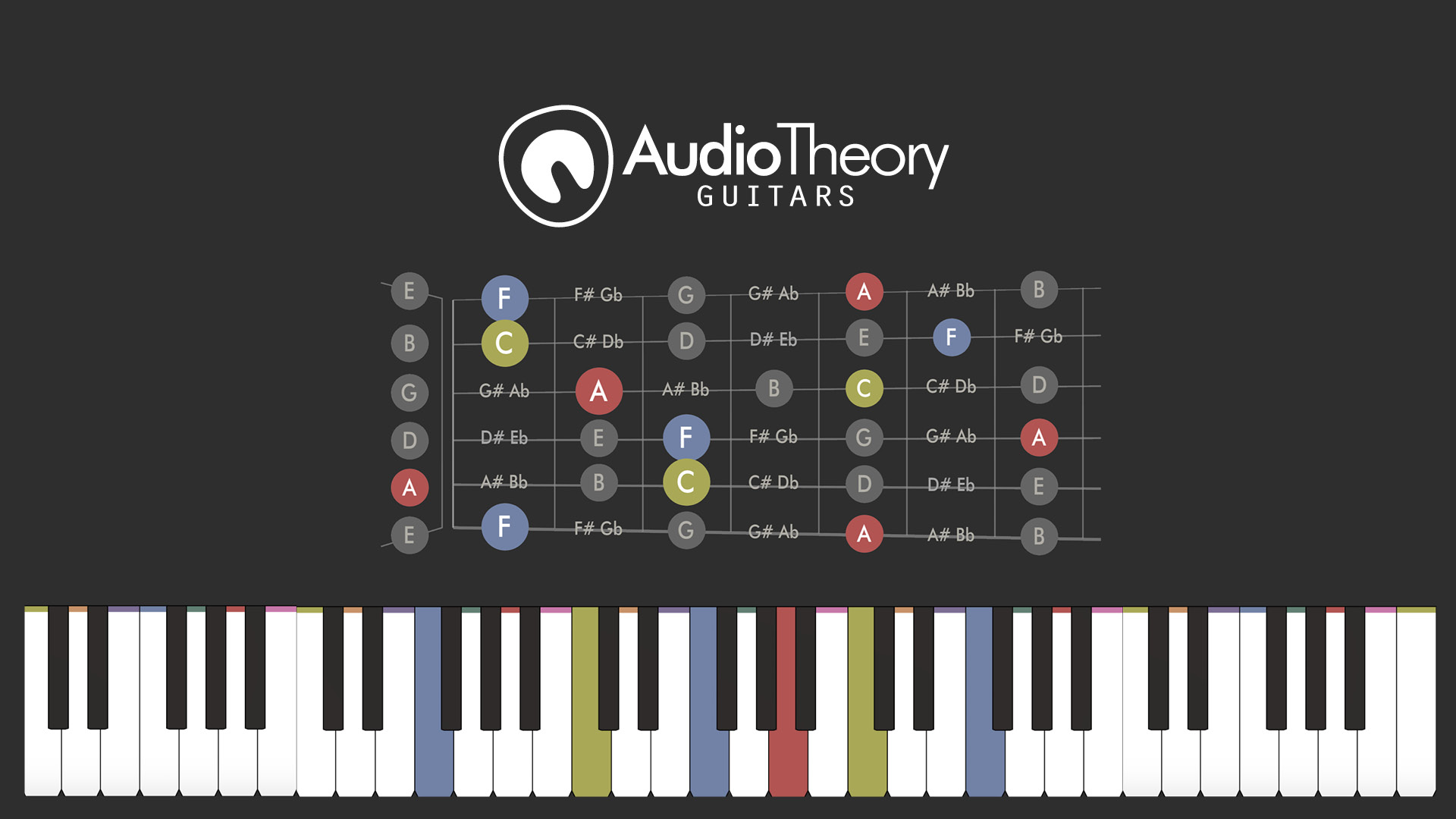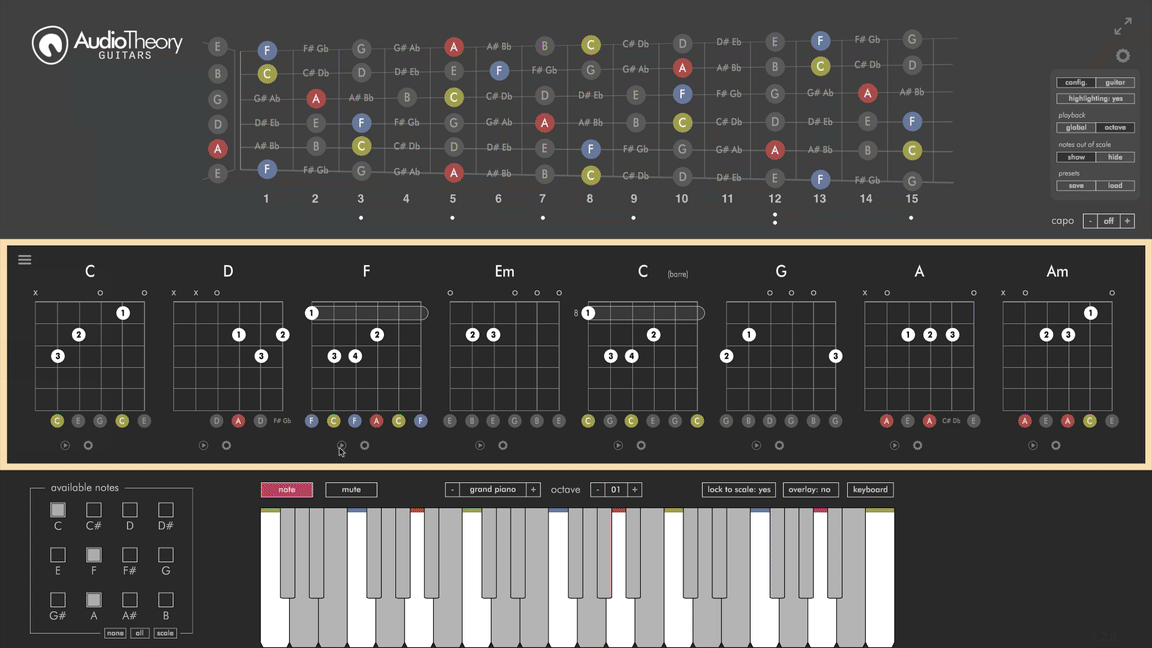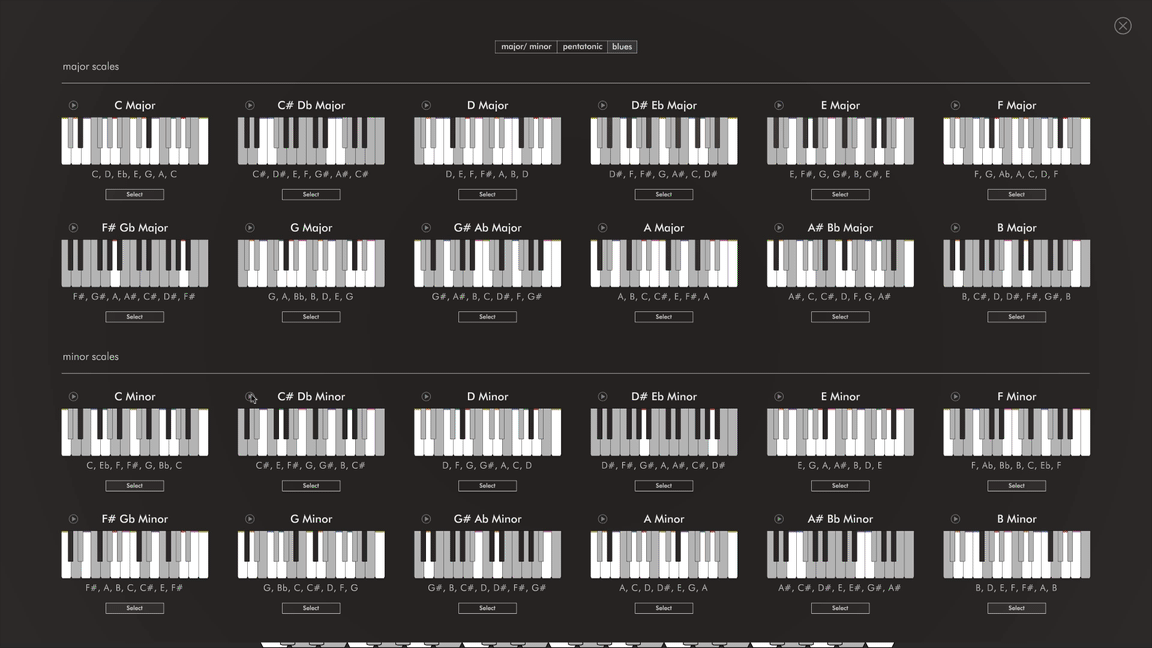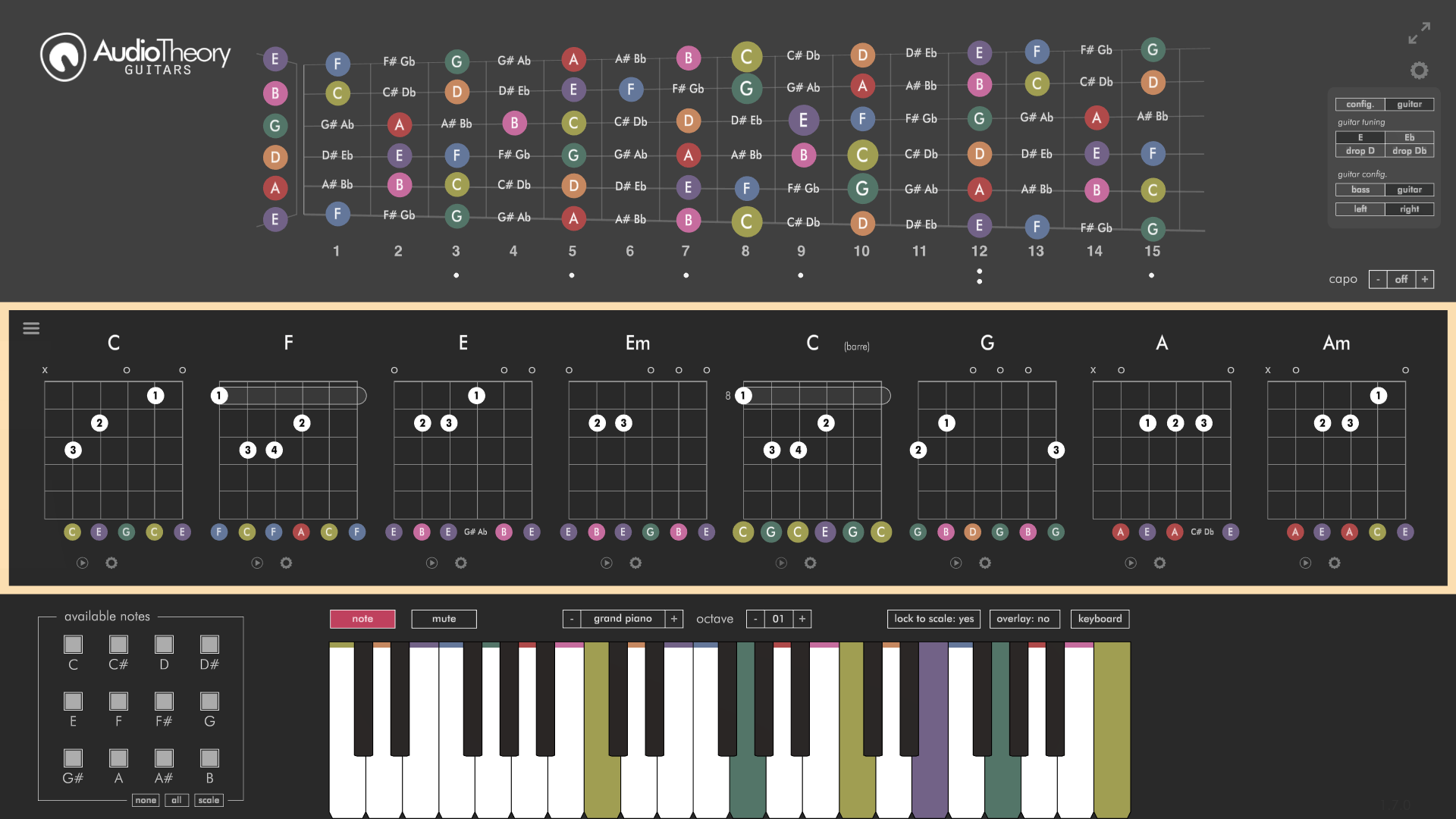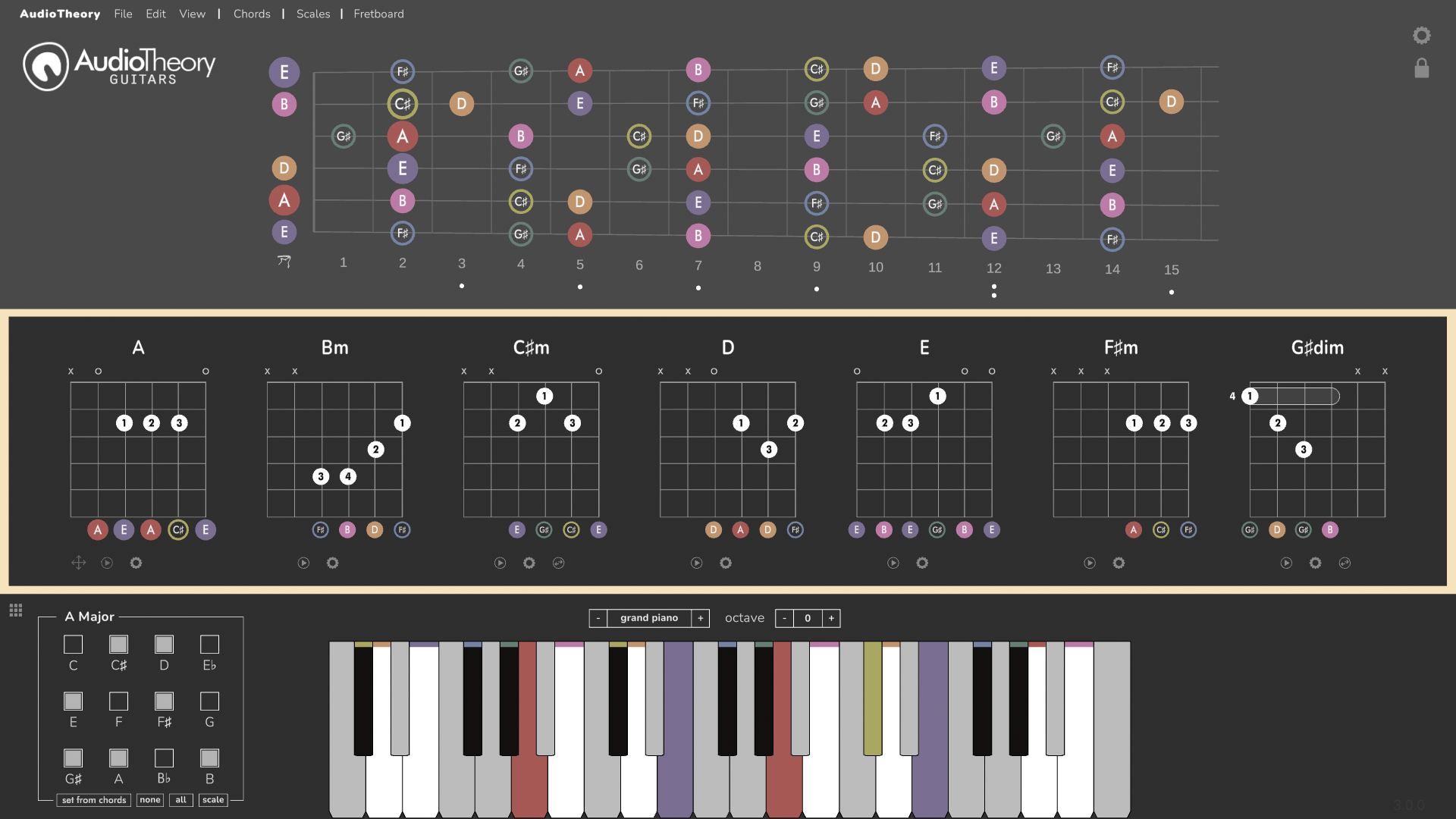AudioTheory Guitars version 1.7.0 includes a few miscellaneous bug fixes and two brand new features – exact chord playback and play buttons on the full screen scale selector to preview how each scale sounds.
All updates are free for owners of AudioTheory Guitars. If you purchased directly then you can download the latest version from your Gumroad account.
For Steam users, new updates can be downloaded through the Steam client.
For new customers, you will be purchasing and downloading the latest version.