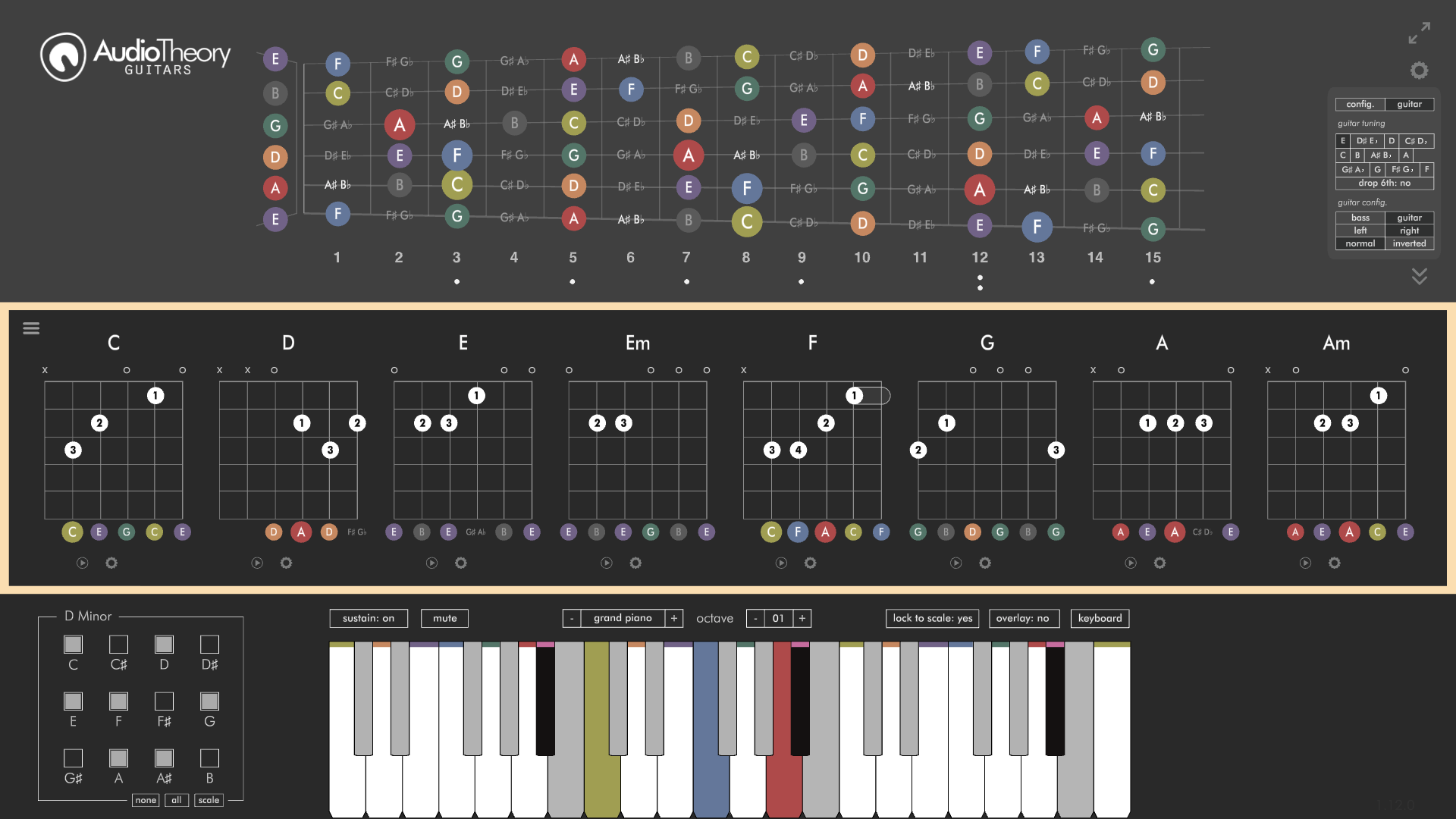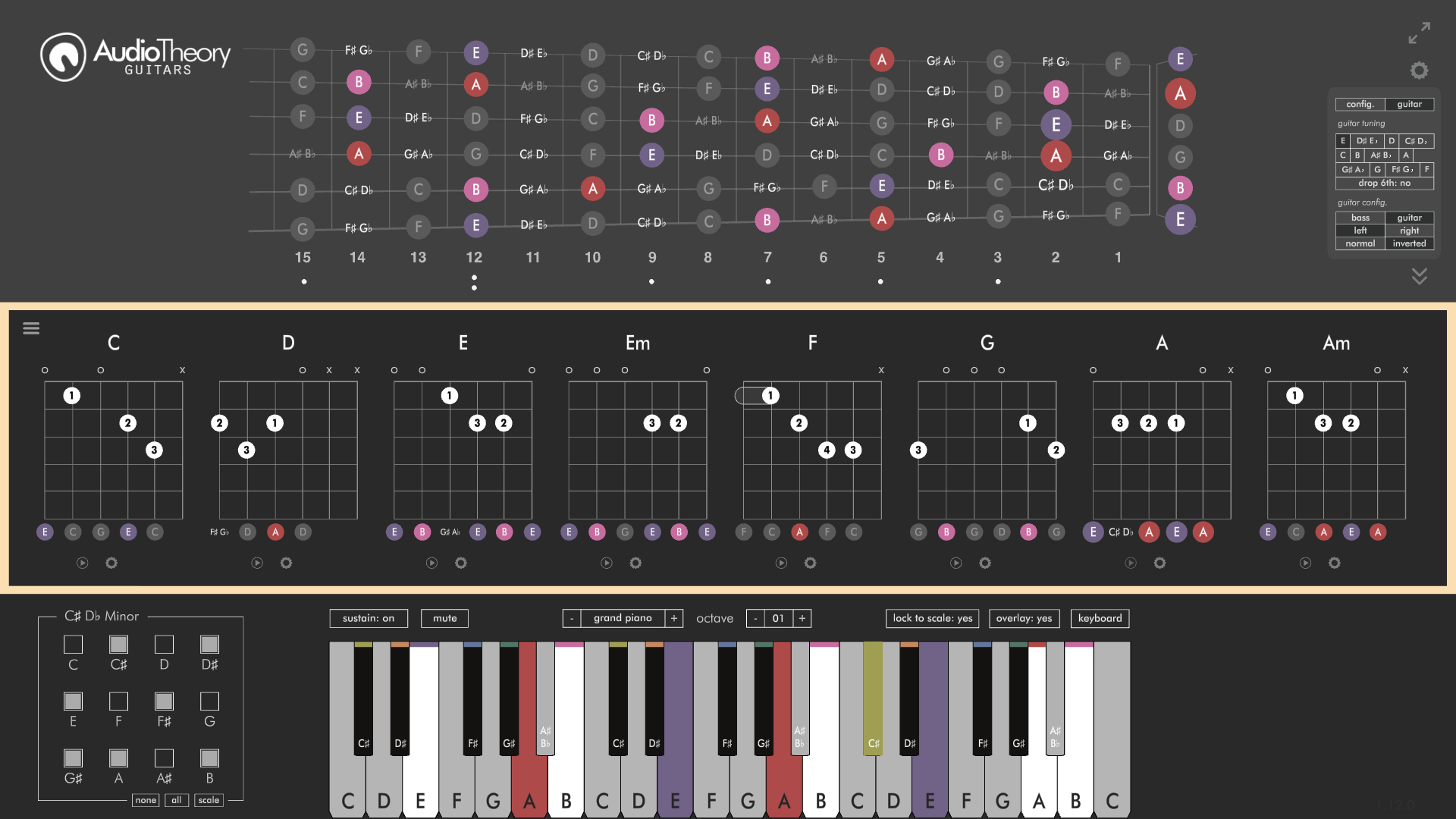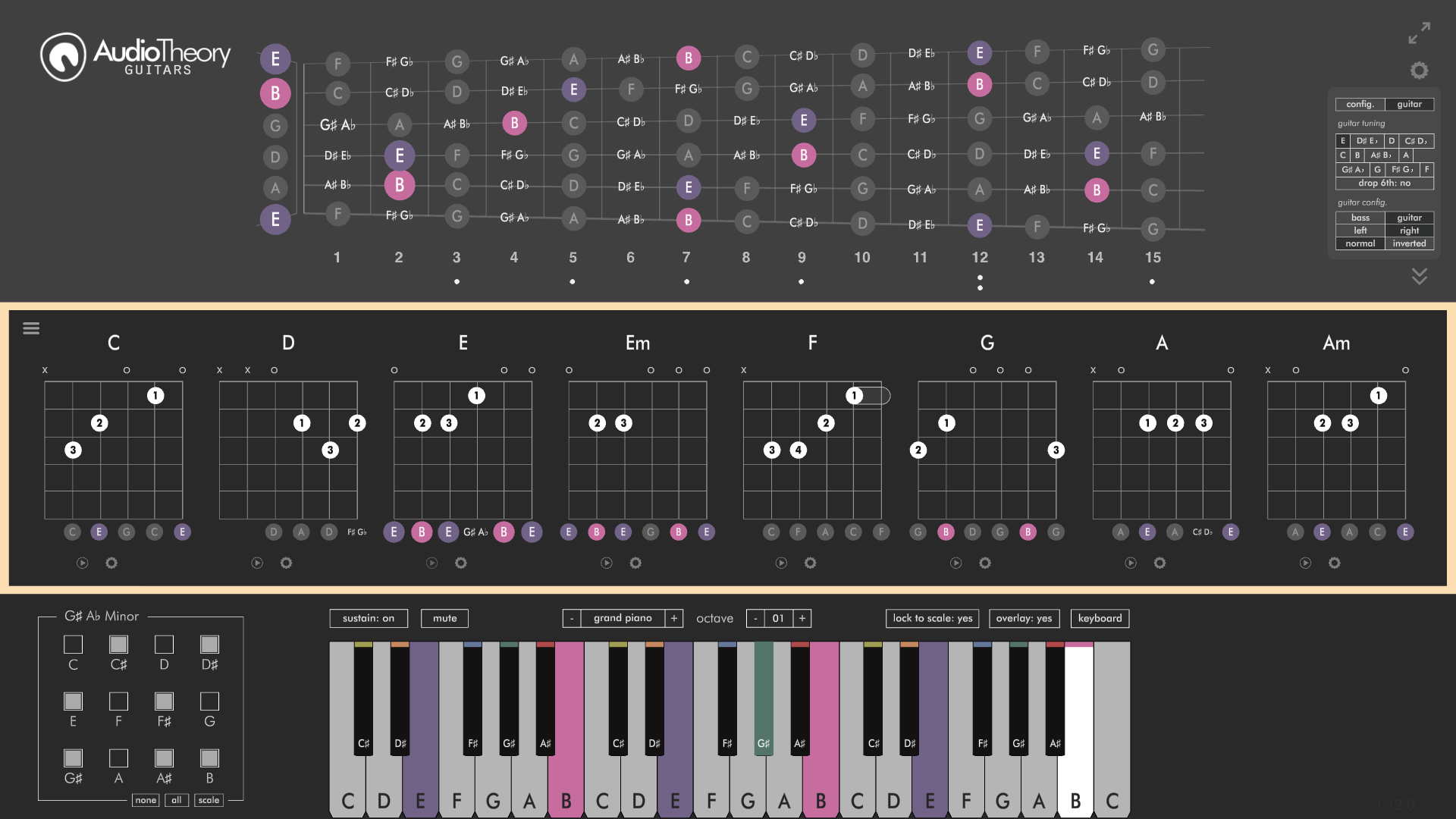AudioTheory Guitars version 1.12.0 is now here and this latest update introduces an extension to the colour coding system which I have dubbed 'scale based highlighting'. This applies the colour/ note relationship currently used for the white keys onto the black keys, where the colour used is determined by the selected scale.
The idea behind this is that just as the names for the black keys can be context dependant (say, C♯ or D♭ depending on the scale) the highlighting colour can be too. That means that when, say, C♯/ D♭ is presented as C♯ it highlights in yellow (the colour used for C) but when it's D♭ it highlights in orange (the colour for D). As such you have a consistent colour spectrum used through the scale preset.
As this is all scale-dependant, to make use of this you must first select a scale from the preset selector.
And finally the update coincides with our next software release; AudioTheory Grids. This includes additional instrument presets and to celebrate they have also come to AudioTheory Guitars. The guitar preset has been replaced with a deeper sound that better matches that of a steel string acoustic guitar and there are two new synth presets for you to try out.
All updates are free for owners of AudioTheory Guitars. If you purchased directly then you can download the latest version from your Gumroad account.
For Steam users, new updates can be downloaded through the Steam client.
For new customers, you will be purchasing and downloading the latest version.