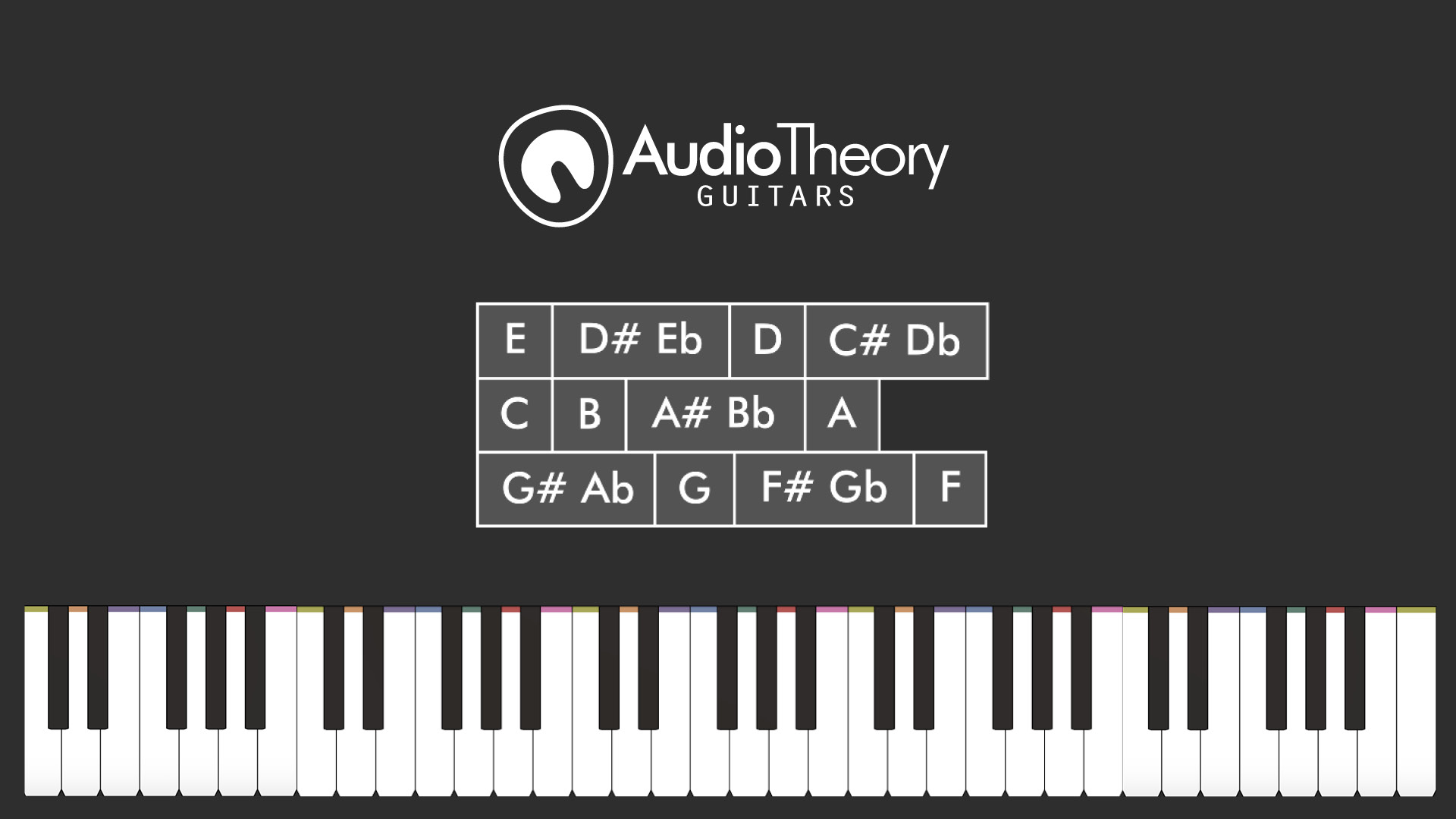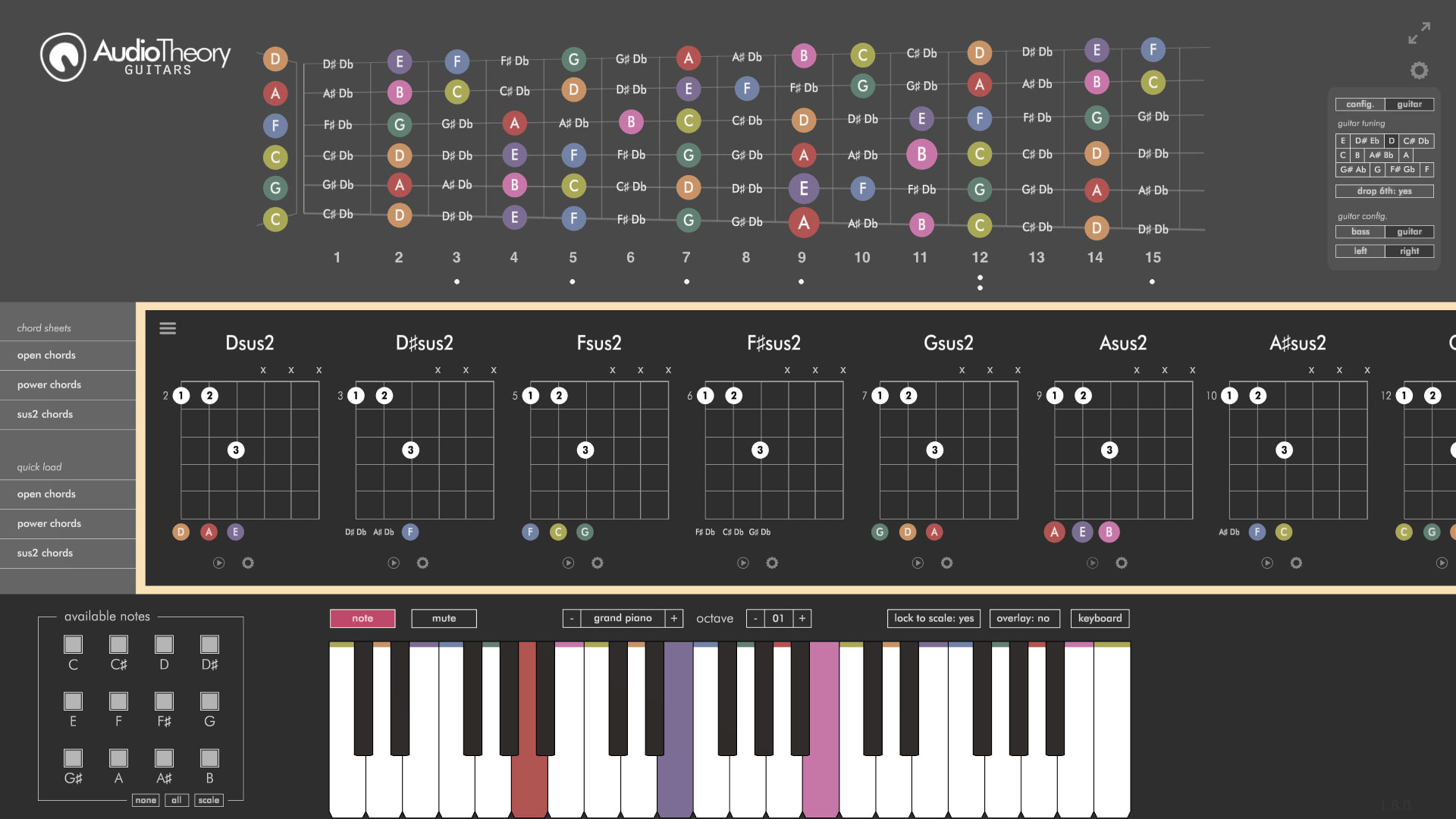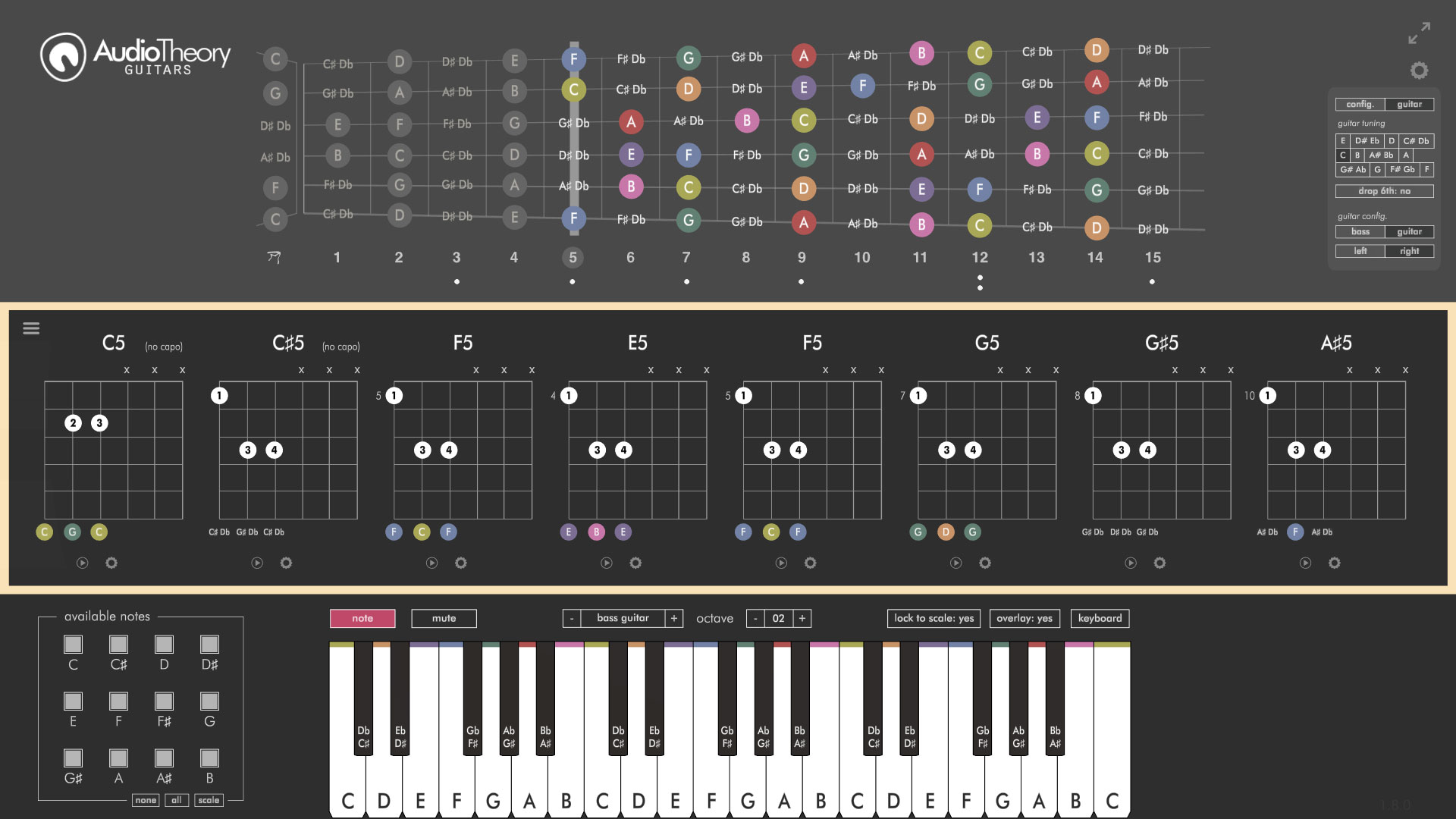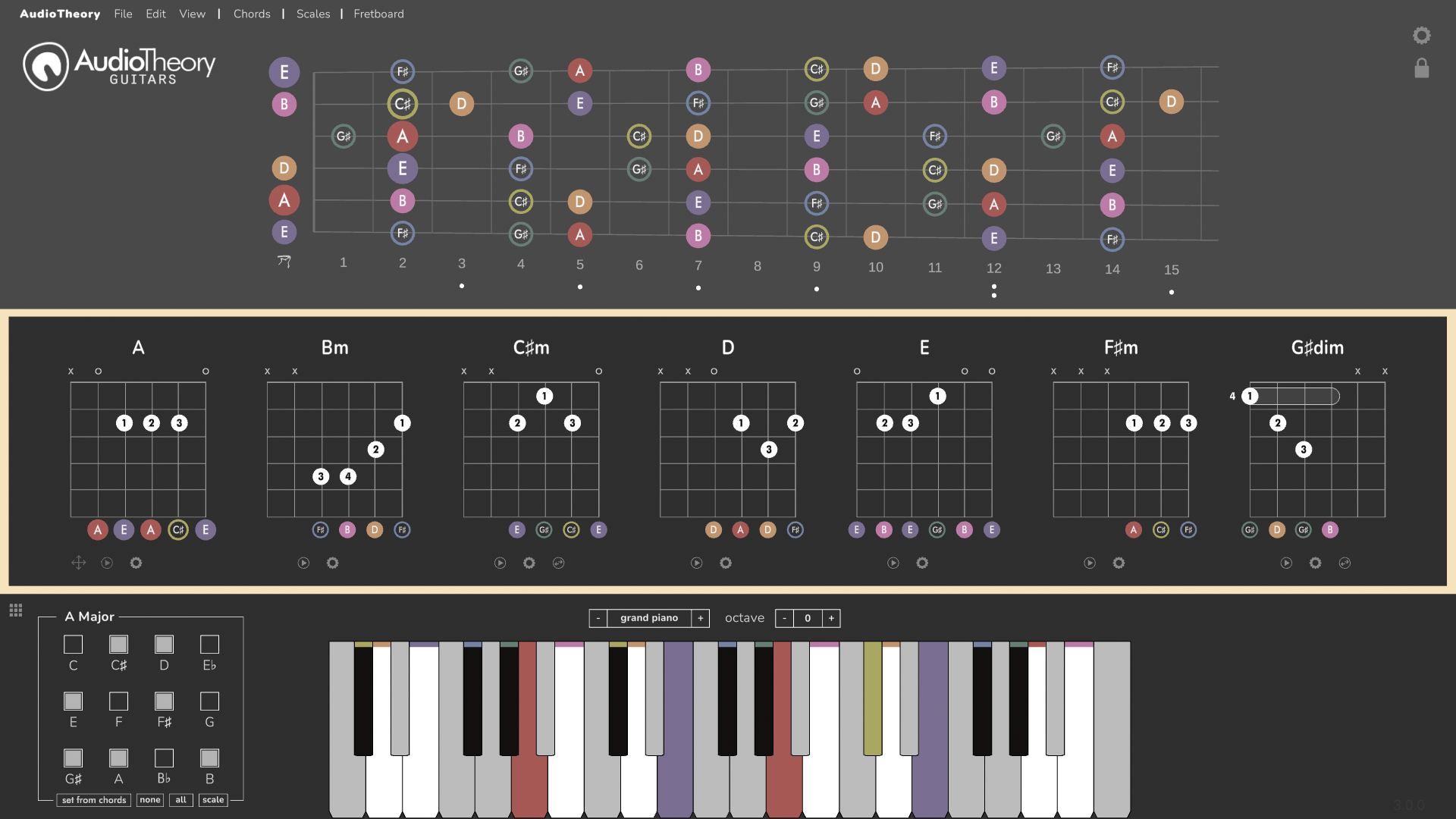AudioTheory Guitars version 1.8.0 introduces shifted guitar tunings. This means the fretboard and chord diagrams can now display relative to any systematic increases or decrease of standard E tuning, with an option to lower (or 'drop') the 6th string as required.
Shifted tunings means support for any tuning where all the strings are tuned by the the same interval relative to E tuning (EADGBE). Combined with the option to lower the 6th string (as in Drop D, Drop C tuning etc...) this means a total of 24 tuning options.
In terms of using these new tunings, they can be found in the 'guitars' tab in the settings. As for chords, open chords are still selected by relative chord shape (not sound) from the mini pop-up. I'm looking at options to choose by both in a future update.
All updates are free for owners of AudioTheory Guitars. If you purchased directly then you can download the latest version from your Gumroad account.
For Steam users, new updates can be downloaded through the Steam client.
For new customers, you will be purchasing and downloading the latest version.